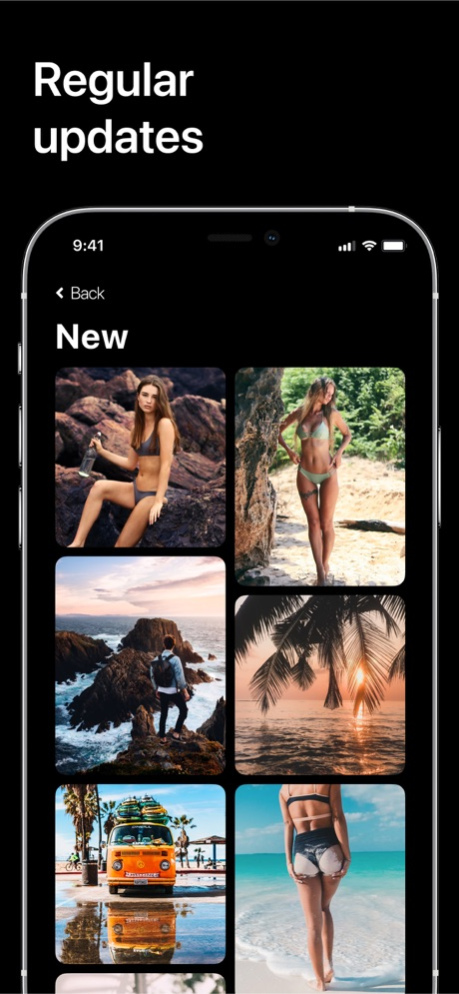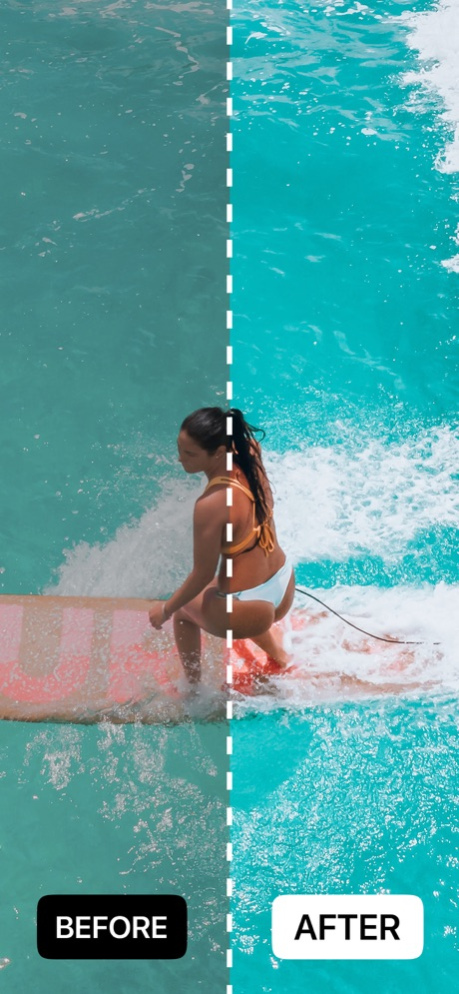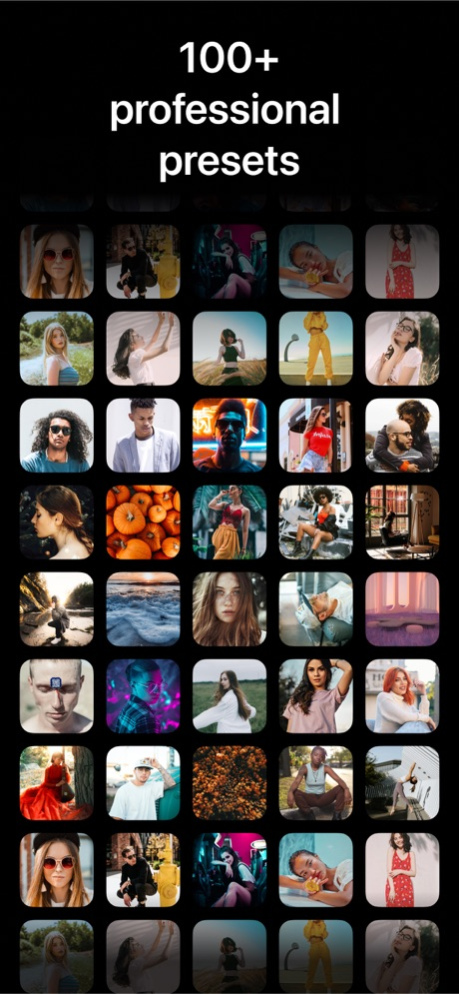Lightroom Presets for Photos 2.1
Free Version
Publisher Description
Photography became an art. It found popularity among all ages. It doesn't matter if it’s a teenage girl with a phone or a grown-up man with a professional camera. They both love to take pictures. Nowadays, almost everybody knows something about what makes good photos: how to pose, what angle to choose, where to stand, what to wear. But sometimes it’s not enough. We want more than we wish beyond perfect. And how on earth do we get this “beyond perfect”? The answer is Presets for Lightroom! Our app will help you to edit your photos a bit to make them unique and unforgettable. Photo editor that everybody can handle.
Want to make your picture better? That’s not a problem, Presets for Lightroom presents you with vast opportunities in editing. Even though it can occur to you that editing is not an easy thing to do, we will assure you with our app, it is! Retouching will become an essential skill for you after a few uses. We have basic tutorials that will show you how to do it correctly. Every function will be introduced to you and explained. About functions, we have plenty of them:
• Variety of supported files includes such innovative and popular formats as .dng and .tiff
• Styles are timesavers filters that will do all the job for you.
• Creating your own style. Here you can do the style that suits you most.
• Colour editing. Colors can emphasize certain things and make a photo forever sink into your memory, like a photo of the Sharbat Gula girl from Afghanistan. That is why we devoted a significant amount of time to color correction and mixing.
• Camera modes. We added every function of your camera: HDR, RAW, timer, exposure time, and so on. So there is no need to jump from the camera to our app and vice versa. You can also make photos with styles already turned on so you can see how it will look.
• Curves. Edit colors, exposition, tones, and contrasts.
• Depth of field and texture. Detail your photos in the best way possible.
• Group your photos into albums and mark your favorites
Download Presets for Lightroom to edit your photos most conveniently. This app is easy to use, so don’t be afraid of trying it out. We will guide you through the fascinating world of photography and photo editing and teach you how to make your photos unforgettable.
Privacy Policy: http://lrpresetsapp.tilda.ws/privacy-policy
Terms of Use: http://lrpresetsapp.tilda.ws/terms-and-conditions
May 5, 2023
Version 2.1
New update is here!
We have some exciting features for you:
• New selection of trendy presets
• Improved in-app navigation
• Tons of new presets
Stay up to date! Expect more soon!
About Lightroom Presets for Photos
Lightroom Presets for Photos is a free app for iOS published in the Screen Capture list of apps, part of Graphic Apps.
The company that develops Lightroom Presets for Photos is Dmitriy Bulash. The latest version released by its developer is 2.1.
To install Lightroom Presets for Photos on your iOS device, just click the green Continue To App button above to start the installation process. The app is listed on our website since 2023-05-05 and was downloaded 0 times. We have already checked if the download link is safe, however for your own protection we recommend that you scan the downloaded app with your antivirus. Your antivirus may detect the Lightroom Presets for Photos as malware if the download link is broken.
How to install Lightroom Presets for Photos on your iOS device:
- Click on the Continue To App button on our website. This will redirect you to the App Store.
- Once the Lightroom Presets for Photos is shown in the iTunes listing of your iOS device, you can start its download and installation. Tap on the GET button to the right of the app to start downloading it.
- If you are not logged-in the iOS appstore app, you'll be prompted for your your Apple ID and/or password.
- After Lightroom Presets for Photos is downloaded, you'll see an INSTALL button to the right. Tap on it to start the actual installation of the iOS app.
- Once installation is finished you can tap on the OPEN button to start it. Its icon will also be added to your device home screen.